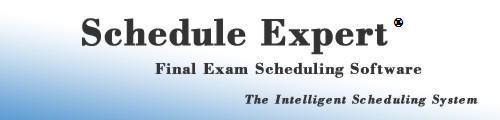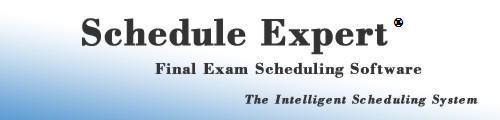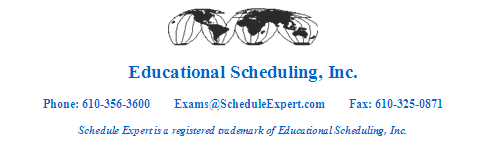|
|
|
Free Trial Offer!
To show you how easy Schedule Expert ® is to use, we will schedule a complete semester for you FREE OF CHARGE. Send us your registration data to work with and we will send back a completed exam schedule prepared by our staff as well as a working version of the software for you to try.
|
|
How To Initiate a Free Trial To initiate the free trial, you must supply only two things:
* a student registration file, as described below, and,
* a description of the schedule you want to create.
|
|
Registration Data By registration data, we mean a file of student course registrations. This should include a student id number and a course id for all courses which you wish to have in the schedule.
You will probably download this file from your student information system to a PC. Our preferred format is one in which each course registration is on a separate line with a student id. A typical file might look like this:
000001234 MATH14106 Haines, Barbara
000001234 ENGL10101 Haines, Barbara
000001234 PSYC21001 Haines, Barbara
The student name is optional. If you provide it, it will appear on student-oriented printouts.
|
|
Scheduling Policies The more information you supply about your scheduling policies, the more accurately our sample schedule will reflect your real needs. Typical items which you might supply are:
Schedule shape: How many days and how many periods per day. Are there periods that you do not schedule, such as Friday afternoon? Actual dates aren't necessary, but can help us visualize your schedule.
Common, cross-listed, or group exams: This can be a printout, a letter, or a file listing classes or courses that must be scheduled at the same time. If all multi-section courses have common exams, we can do that automatically.
No-Exams: Sections or courses which don't require an exam such as labs, Phys. Ed and so on. Rules such as "All sections 50 and up don't require an exam" are especially helpful. (You may also elect to omit these sections from the registration data file.)
Seating restrictions: We can limit the number of seats and/or exams that are scheduled in any one time period. If you have such a restriction, please let us know.
Any additional special restrictions: Exams which should be scheduled at certain times, exams which cannot be scheduled a the same time, and so on. Once again, the more information you supply, the more accurate our sample schedule will be.
|
|
What You Receive Usually within a few weeks, we will send back a working version of the software to install on your PC together with a complete description of how we did the scheduling. This will be a customized step-by-step "cookbook" that will guide you through the steps to successfully schedule with our software. You can use the write-up to duplicate our results and see for yourself how easy Schedule Expert ® is to use.
We look forward to hearing from you. If you have questions or comments concerning the free trial offer, please do not hesitate to call or fill out our online request form to receive further information about our Schedule Expert ® Final Exam Scheduling System.
|
|